clearMDM Use Case, Merging Records
This article provides information on how to merge records using the Blocking Key Process Request. This feature is particularly useful during testing phases.
For this Use Case scenario, the record type of Account will be used, and only one Blocking Key
Follow these steps to run a Blocking Key Process to Merge Account Records:
- Create a new Account entering the details that will generate the Blocking Key.
- Ensure the MDM checkboxes ‘Is Active for Matching?’ and ‘Is Active for Reparenting?’ are both ticked (see below).
- Create a Second Account with the same credentials, again ticking the checkboxes mentioned in step 2.
- Copy the Blocking Key value in the MDM Normalisation Information section.
- Select the Blocking Key Process Requests tab, select New, and enter the following information:
- Blocking Key Value = Copied value
- Status = New
- Target SObject Type = Account
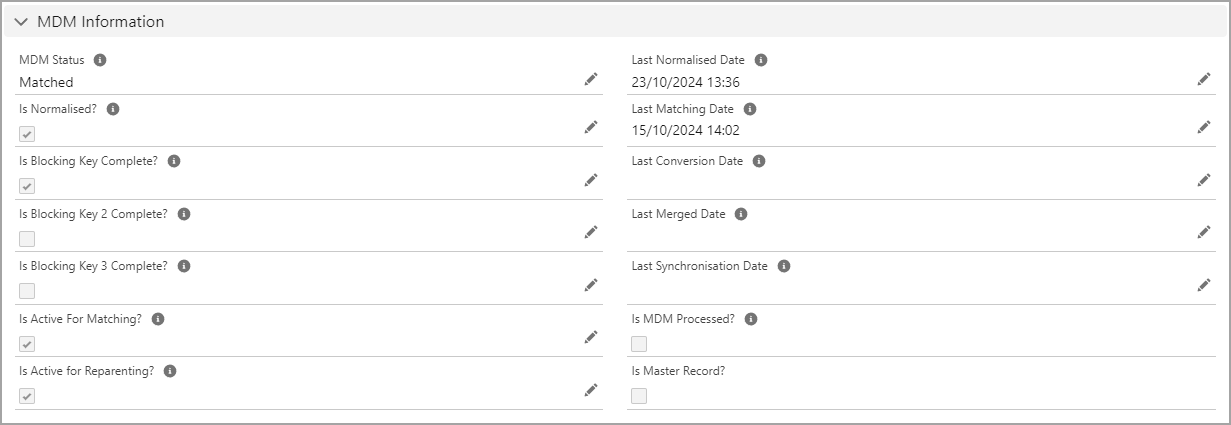
Clicking on Save will start the Blocking Key Process Request. Refreshing the page will show a status of Reparented and this is when the Blocking Key Process Request has completed.
If you now look at the two records that have been created previously, one will be the Merge Master and one the Merge Source.
To find out more about Merging Records using the Blocking Key Process Request, please do not hesitate to contact us at hello@clearmdm.com.
Article last reviewed: 2024-10-23