clearMDM Potential Matches
This article provides step-by-step instructions on how to use the Potential Matches Feature within clearMDM. This feature is particularly helpful during test phases, providing confidence that the Matching Rules are correct and therefore can be scheduled to run in bulk using the Matching Jobs.
Follow these steps to use the Potential Matches Feature:
- Create a new Account Record.
- Create a second Account Record with the same details.
- In the Potential Matches component, there will be a message displayed ‘There is 1 Potential Match for this Record’ (see below).
- Click on the View Matches button. The Record will be displayed including a Matching Score.
- Click on the Next button.
- On the next step, you can choose which Record becomes the Master Record.
- Choose and then click on the Merge button.
- A Merge Success message is displayed. Click on the Finish button.
- Click the Finish button.
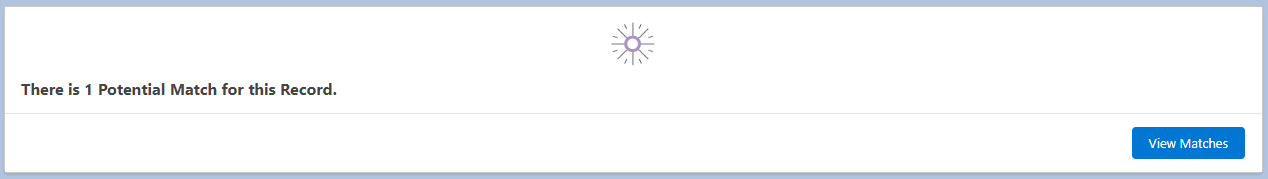
The Records will now have Matched and Merged and the Master Record created based upon your preference.
To find out more about Potential Matches, please do not hesitate to contact us at hello@clearmdm.com.
Article last reviewed: 2024-08-29