clearMDM Matching Test
This article provides step-by-step instructions on how to use the Matching Test Feature to validate the configured Matching Rules. This feature is particularly helpful during test phases, providing confidence that the Matching Rules are correct and therefore can be scheduled to run in bulk using the Matching Jobs.
Follow these steps to use the Matching Test Feature:
- Navigate to the Matching Test Tab within clearMDM.
- Select the Target Object to search for records.
- Select the field to search on, and the field value for the Search Criteria (as shown below).
- From the results displayed, select 2 records and click on the Next button
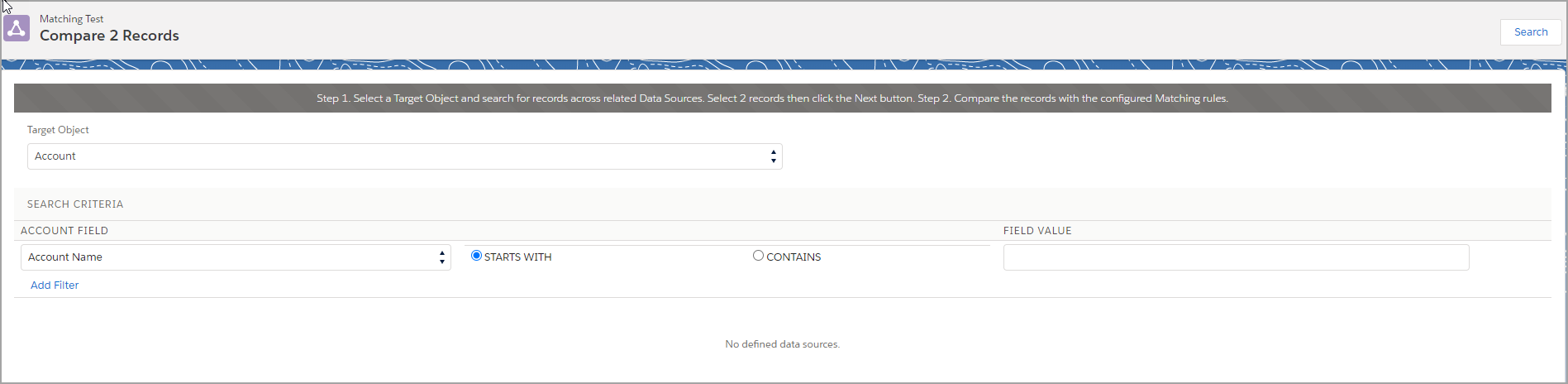
The Compare page allows you to see the fields that the Matching Rules have been defined against, the Match Type and Match Scores where they apply. If everything looks ok and you are happy with the results, clicking the Merge button will Merge the records. Alternatively, you can make changes in this page and click the Apply to Settings button. This will override the Matching Rules that are currently set.
To find out more about Matching Test, please do not hesitate to contact us at hello@clearmdm.com.
Article last reviewed: 2024-08-15