Matching Criteria
Record Matching is the process of identifying potential duplicate records within the Salesforce dataset.In summary, the Matching MDM operation applies Matching Rules (Fuzzy, Exact, Key etc.) to identify groupings where each record has a common Blocking Key Match Value.
Matching is configured per Target Object on the Target Object Settings page.
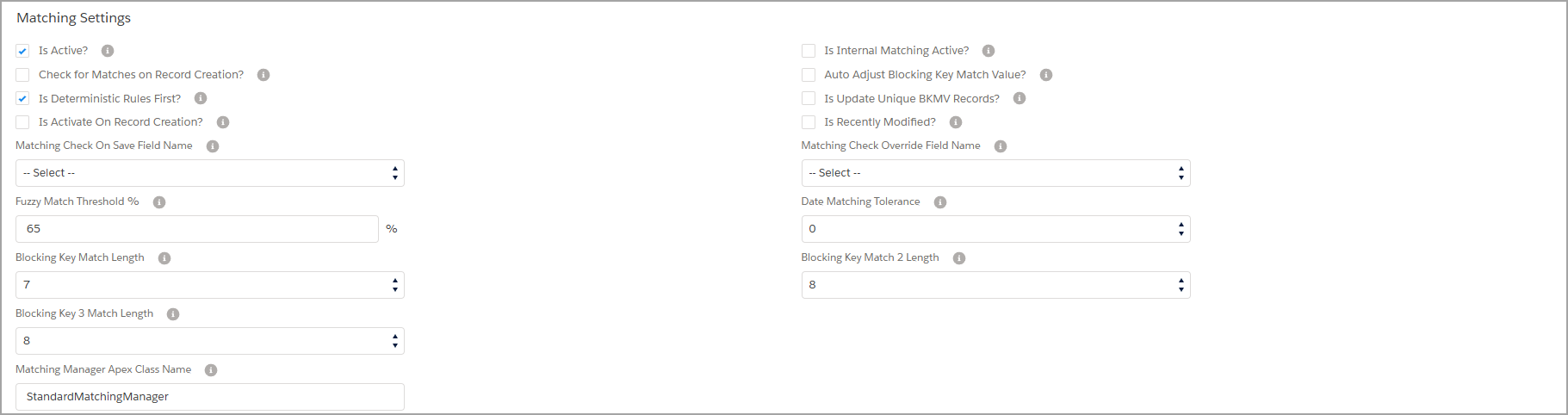
Is Active? = If set to False the Target Object will be excluded from all Normalisation MDM operation.
Is Internal Matching Active? = If set to True the Internal Matching job is available for selection on the Jobs page.
Check for Matches on Record Creation? = If set to True then Matching will run for new records at the time of creation – where matches are found the record creation will be blocked.
Is Deterministic Rules First? = If set to True, deterministic rules are processed before key rules by the Matching engine.
Is Update Unique BKMV Records? = If set to True, Source Records with Unique Blocking Key Match Values will be set to No Match status. If set to False, such records will be skipped in the first phase of matching for processing efficiency.
Is Activate On Record Creation? = If set to True, new records are activated (for Matching) on creation where the Blocking Key is not complete.
Is Recently Modified? = If set to True, Source Records are processed by the Matching Job only if the LastModifiedDate is within the date range set by the Application Setting (recent days limit).
Auto Adjust Blocking Key Match Value? = If set to True then Matching engine will increase the length of the Blocking Key Match Value to allow processing of groups that exceed the current settings.
Matching Check on Save Field Name = If set to True then Matching will run for modified records at the time of save – where matches are found the record modification will be blocked.
Matching Check Override Field Name = A checkbox formula field on the Target Object that returns true for a given record where the Matching Check on Save behaviour should be bypassed.
Blocking Key Match Length = The length of the Blocking Key Value used for the initial grouping of records before Matching Rules are applied.
Date Matching Tolerance = The number of days difference between 2 compared Date or Datetime field values that constitutes a match. Where this value is Zero dates must be the same day, where the tolerance is 1 then the dates can be one day apart and still be considered a match.
Fuzzy Match Threshold % = The match score % that constitutes a Candidate match. Compared record pairs that score beneath this threshold are non-matches and are not recorded in the Matched Record Pair object.
Matching Manager Apex Class Name = The name of ApexClass to which the matching engine delegates the matching algorithm. The StandardMatchingManager default implements the Edit Distance or Levenshtein algorithm. Custom algorithms can be implemented using the Apex language.
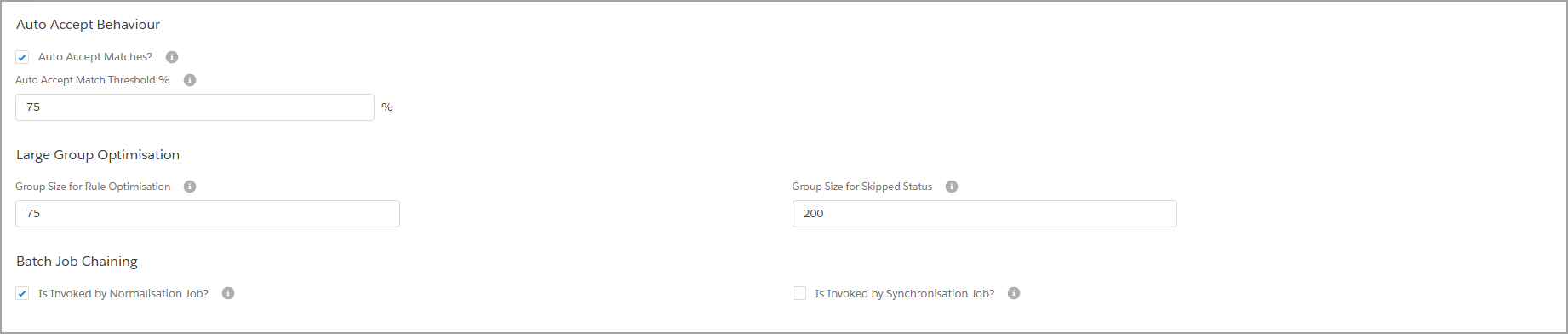
Auto Accept Matches? = If set to True then compared record pairs may be set to Accepted status automatically if the score value is sufficiently high.
Auto Accept Match Threshold = The match score % that constitutes an Accepted match. Compared record pairs that score on or above this threshold are auto-accepted.
Is Invoked by Normalisation Job? = If set to True then Normalisation jobs will invoke a Matching job for the same Target Object upon completion.
Is Invoked by Synchronisation Job? = If set to True then Synchronisation jobs will invoke a Matching job for the same Target Object upon completion.
Group Size for Rule Optimisation = Blocking Key Group Size above which only key and deterministic rules are processed.
Group Size for Skipped Status = Blocking Key Group Size above which all records are deactivated and set with the Skipped MDM Status.
To find out more about clearMDM please do not hesitate to contact us at hello@clearMDM.com
Article last reviewed: 2024-12-12