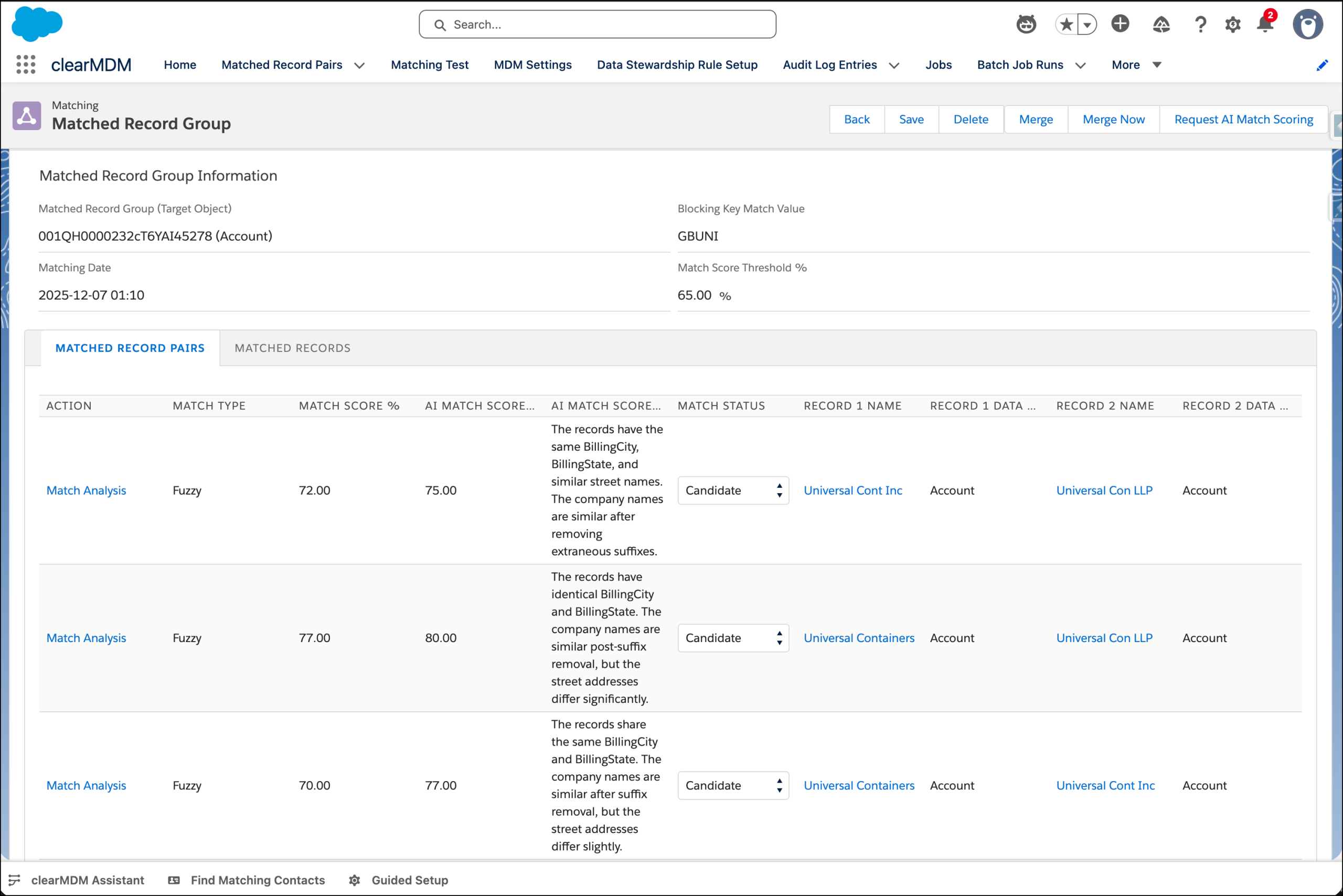Package Installation
v9.72
-
Added
clearMDM Release Notes – v9.72
Use this URL to install the package into any organization:
https://login.salesforce.com/packaging/installPackage.apexp?p0=04tak000000LXfJ
Note: If you are installing into a sandbox organization you must replace the initial portion of the URL with http://test.salesforce.com
Use of clearMDM is subject to our terms and conditions.
-
Added
AI Match Scoring
Humans + Agents = Better Data, Faster. The clearMDM Data Steward Agent for Agentforce works alongside human Data Stewards to reduce bottlenecks and deliver quality master data at scale.
The screenshot below shows the new assistive AI Match Scoring capability in action, providing human data stewards with a second opinion either conversationally or integrated into the Data Stewardship UI.
For more information please review this short blog post and contact us. Thanks.
-
Fixed
Bug fixes
General bug fixes across the application.
v9.62 Winter 26
-
Added
Package Installation
clearMDM Winter 26 (v9.62) Release Notes.
Use this URL to install the package into any organization:
https://login.salesforce.com/packaging/installPackage.apexp?p0=04tKk000000HDgD
Note: If you are installing into a sandbox organization you must replace the initial portion of the URL with http://test.salesforce.com
Use of clearMDM is subject to our terms and conditions.
-
Added
MDM Status Configuration Page
A new page has been added within the Home tab, which displays the current configuration status of your MDM settings per Target Object.
There are four panels showing the Cleanse, Match, Merge and Data Stewardship configuration status. Each panel also provides links to the relevant MDM Settings to make any required changes.
The following blog post provides further information.
-
Added
Data Quality Ruleset - Master Record Priority
The Master Record Priority (first factor), can now be referenced to a Data Quality Ruleset within the Target Object Merge Settings.
This allows for the Master Record to be selected based upon a specific Data Quality action, e.g. Address Quality.
The second factor can also be determined in the case of a tie, using newest or oldest dates.
The following Training Article provides further information.
-
Added
Data Quality Ruleset - Attribute Groups
As with the Master Record Priority, there is now the ability to be able to select a Data Quality Ruleset as a point of reference for an Attribute Group (Merge Rule). Prior to this release, priority could be decided, by dynamic, newest or oldest factor.
The following Training Article provides further information.
-
Added
Data Stewardship Rule Setup
A new feature has been added which provides the ability to be able to setup Data Stewardship Rules. The configuration panel provides flexibility on evaluation types, fields to reference and also the ability to be able to create a rule using a Data Quality Ruleset.
The following blog post provides further information.
-
Improved
Scheduled Job Enhancements
With Winter ’26, you can now schedule jobs with a record limit, specify a sort field and direction, and apply a filter using a chosen field and value.
The following blog post provides further information.
v9.41 Summer 25 – Flexibility in Configuration
-
Added
Package Installation
clearMDM Summer 25 (v9.41) Release Notes.
Use this URL to install the package into any organization:
https://login.salesforce.com/packaging/installPackage.apexp?p0=04tKk000000sykA
Note: If you are installing into a sandbox organization you must replace the initial portion of the URL with http://test.salesforce.com
Use of clearMDM is subject to our terms and conditions.
-
Added
Secondary Target Objects
The ability to be able to create multiple MDM configurations for a Salesforce Object and choose which to apply for Jobs or realtime has been added in the Summer 25 release.
Within the MDM Settings, you can ‘Save as’ Target Objects and Data Sources allowing the creation of multiple configurations for the same Target Object. This is particularly useful when there are multiple Record types per Object. More information can be found here.
-
Improved
Target Object Renaming
You can now rename a Target Object, which was previously not possible. This will update the Data Source, Attribute Groups, Data Services and Custom Rollups associated with that Target Object.
v9.29
-
Added
Package Installation
Use this URL to install the package into any organization:
https://login.salesforce.com/packaging/installPackage.apexp?p0=04t4w000000p6Vd
Note: If you are installing into a sandbox organization you must replace the initial portion of the URL with http://test.salesforce.com
Use of clearMDM is subject to our terms and conditions.
-
Added
MDM Jobs - Blocking Key Sequence
When scheduling a Matching or Synchronisation Job, a Blocking Key can be selected (when more than one exists) to use in the MDM Operation. There is also the option to select ‘All’, which will validate against all 3 Blocking Keys, and continue to do so until all 3 have been checked.
The following blog post provides further detailed information.
-
Added
Blocking Key Process Request - Blocking Key Sequence
When creating a Blocking Key Process Request, there is the option to select ‘Is Multiple Blocking Keys?’ and the ‘Blocking Key Sequence’, e.g. 1, 2 or 3. If This field is selected and the Blocking Key Sequence of 2 is entered, the Blocking Key Process Request will start looking for Matches on Blocking Key 2, then 3 then 1.
The following blog post provides further detailed information.
v9.27 Spring 25
-
Added
Package Installation
clearMDM Spring 25 (v9.27) Release Notes.
Use this URL to install the package into any organization:
https://login.salesforce.com/packaging/installPackage.apexp?p0=04t4w000000p6V9
Note: If you are installing into a sandbox organization you must replace the initial portion of the URL with http://test.salesforce.com
Use of clearMDM is subject to our terms and conditions.
-
Added
Find Matches UI
The Find Matches UI now displays a ‘Blocking Key for Matching field’ that allows the filtering of the Blocking Key for Matching when the Find button is selected. There is also the option to select ‘All’ which will look for Matches on all Blocking Keys.
Only Matches above the specified Match threshold are displayed, although you can select the ‘Return Non Matches?’ checkbox to display those below the threshold.
-
Improved
Potential Matches
Potential Matches only displays records that have Matched according to the Match threshold, not those below this threshold.
-
Improved
Merge UI
The Account Merge UI now displays the Parent Account ID as a Name link and the Contact and Supplier Merge UI displays Account ID as a name link. Previously these were record ID links.
-
Added
Data Source Settings
A new setting within Data Source settings has been added to address non reparentable Child Objects. The setting ‘Is Clone Reparenting?’ defaults to ticked where the Child Object does not have a master relationship.