Normalisation
Normalisation is the first step of the MDM process and performs two key functions; field standardisation and Blocking Key(s) population.
- Field Standardisation. To improve the accuracy of matching, key input fields are pre-standardised, for example the Country name could be standardised to the ISO Country Code (United Kingdom to GB). Normalisation rules can be setup in the Target Object Settings. The Quick Start Guide 2 – Normalisation, provides detailed further information.
- Blocking Key(s) population. The first-phase of the Matching engine groups records by a Common Blocking Key value. The Blocking Key is constructed from characters taken from up to 3 input fields. Up to 3 Blocking Keys can be created in the Target Object Settings. Records without a Blocking Key are not matched at all. The Quick Start Guide 2 – Normalisation, provides detailed further information.
Normalisation Settings.
Normalisation is configured per Target Object on the Target Object Settings page.
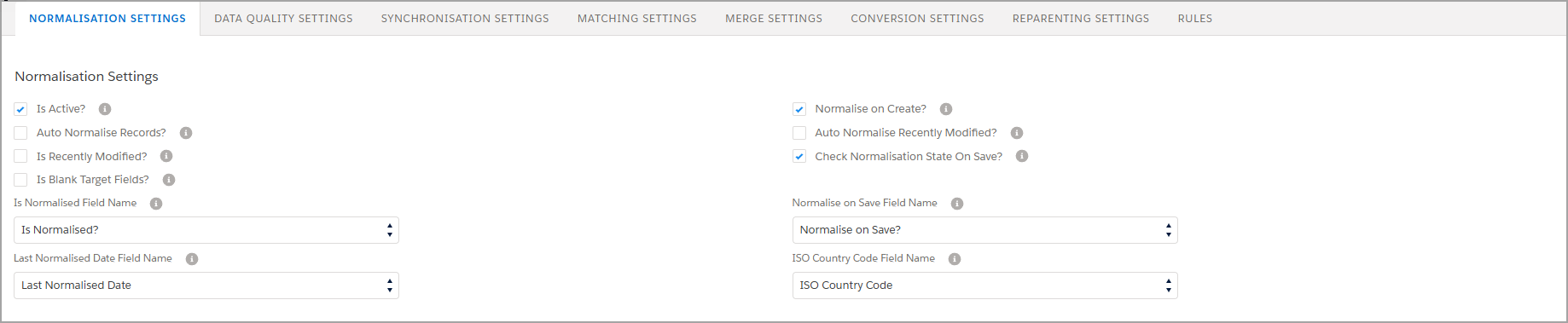
Is Active? = If set to False the Target Object will be excluded from all Normalisation MDM operation.
Auto Normalise Records? = If set to True, all records will be processed by the Normalisation MDM operation when executed as a Job. If set to False, only records where the record-level [Is Normalised?] flag is set to False will be processed.
Is Recently Modified? = If True, Source Records are processes by the Normalisation Job only if the Last Modified Date is within the date range set by the Application Setting (Recent Days Limit).
Is Blank Target Fields? = If True, Normalisation Rule Target Fields are blanked when the Source Field is blank.
Is Normalised Field Name = The field on the Target Object in which the record-level Normalisation State flag is held (True or False).
Last Normalised Date Field Name = The datetime field on the Target Object in which the last normalised date and time will be set.
Normalise on Create ? = If set to True, new records will be Normalised automatically at the time of creation irrespective of how the record is created.
Auto Normalise Recently Modified? = Where [Auto Normalise Records?] is set to True, processing can be limited to records where the last modified date is today or yesterday.
Check Normalisation State on Save?= If set to True, records modifications will be evaluated to determine whether a Normalisation significant change has occurred, i.e. any field referenced in the settings or rule definitions has changed. If such a change occurs the Normalisation State is set to False, i.e. the record is no longer considered to be in a normalised state.
Normalisation on Save Field Name = A checkbox field on the Target Object which when set to True on a record forces normalisation to run for that record when saved. Once normalisation has completed the field will be reset to False.
ISO Country Code Field Name = The field on the Target Object which is populated with the ISO Country Code (typically by a Lookup rule – such rules run before the E164 rule type).
Blocking Key Settings
Blocking Key Settings are configured within the Normalisation Settings per Target Object.
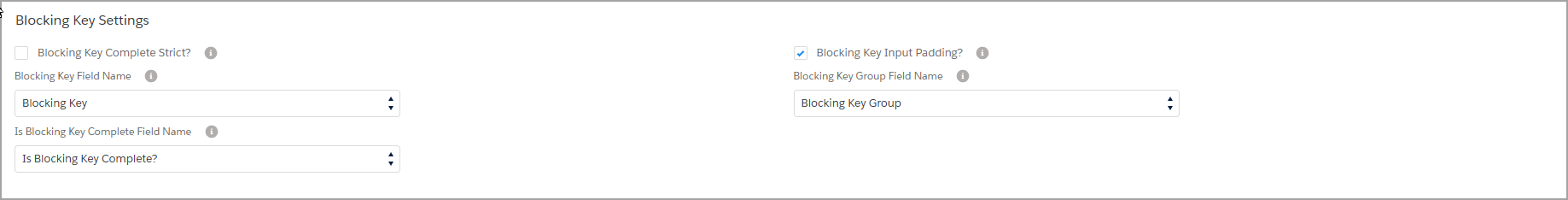
Blocking Key Complete Strict? = If set to True, all Blocking Key Input field values must be populated and be at least the defined input length, otherwise the blocking key is not constructed.
Blocking Key Field Name = The field on the Target Object in which the Blocking Key is populated.
Is Blocking Key Complete Field Name ? = The field on the Target Object in which the record-level Is Blocking Key Complete flag is held (True or False). Only records with a complete blocking key are matched. Records can have an incomplete blocking key where input fields are not populated or the length is less than the defined input length and padding is not applied.
Blocking Key Input Padding? = If set to True, padding characters ‘_’ are added where Blocking Key Input field values are populated but less than the defined input length. Padding allows a blocking key to constructed in cases where minor adjustments are sufficient. Padding will not address cases where the input field is blank.
Blocking Key Group Field Name = The field on the Target Object in which the Blocking Key Group is
populated.
Blocking Key Structure
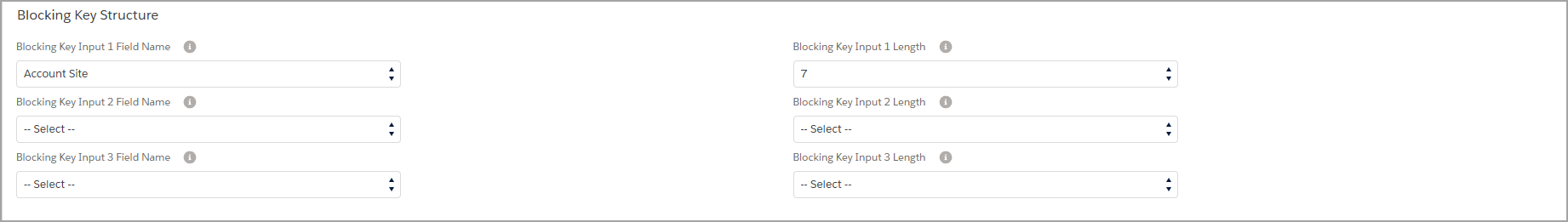
Blocking Key Input 1 Field Name = A field on the Target Object which supplies the 1st Blocking Key Input.
Blocking Key Input 2 Field Name = A field on the Target Object which supplies the 2nd Blocking Key Input.
Blocking Key Input 3 Field Name = A field on the Target Object which supplies the 3rd Blocking Key Input.
Blocking Key Input 1 Length = The number of characters to take from input 1.
Blocking Key Input 2 Length = The number of characters to take from input 2.
Blocking Key Input 3 Length = The number of characters to take from input 3.
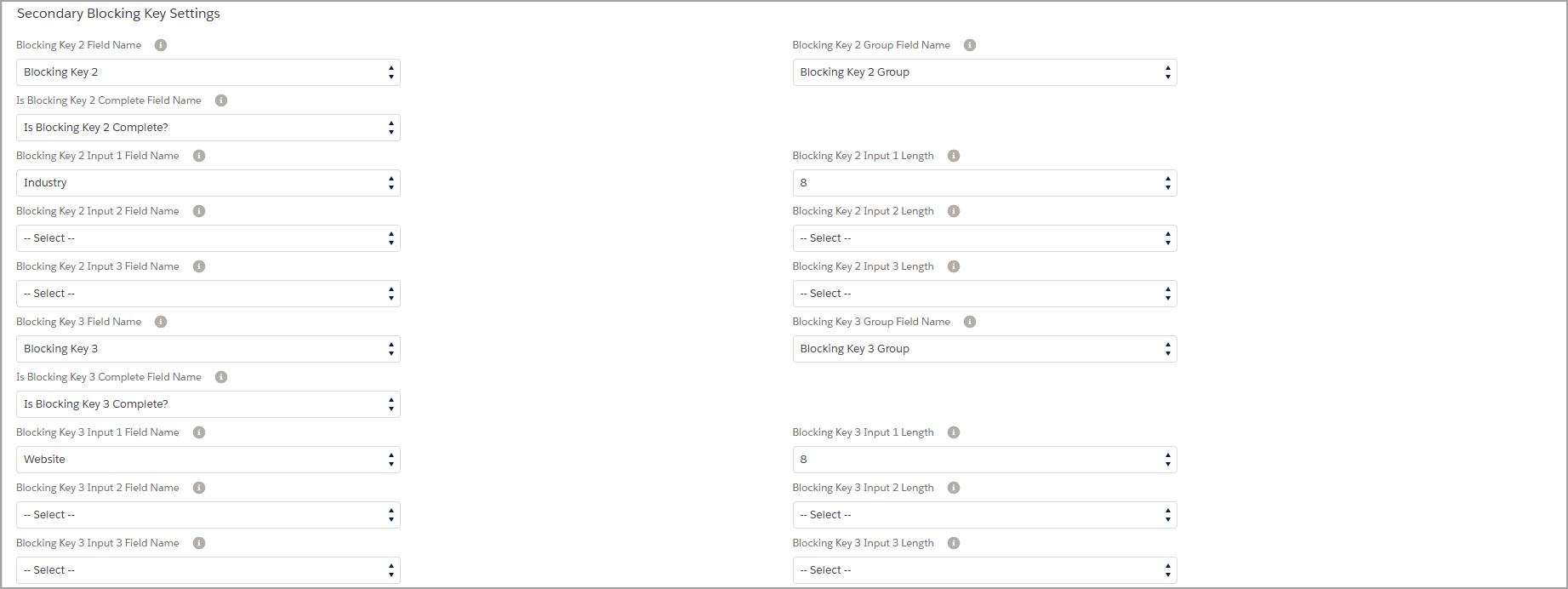
The same fields apply for the 2nd and 3rd Blocking Keys.
To find out more about clearMDM please do not hesitate to contact us at hello@clearMDM.com
Article last reviewed: 2024-12-12