Record Merge
Record Merge is the process of transforming the Matched Record Groups produced by the Matching MDM operation into new Master Records or updates to existing Master Records. Where Source Records exist of the Target Object type (e.g. Account) then one of the Source Records will be designated as the Master Record for the group. Where no Target Object record exists then a new Master Record will be created. The Merge MDM operation provides three control points; master record determination, attribute group evaluation and field-level trust rules. In the former case, where multiple Target Object records exist in the group a means to apply custom business rules in determining the correct selection of the Master Record is required. In the latter cases, where multiple Source Records converge to a single Master Record merge rules are required that govern how field values from Source Records are composed to populate the Master Record.
Merge Settings
Merge is configured per Target Object on the Target Object Settings page.
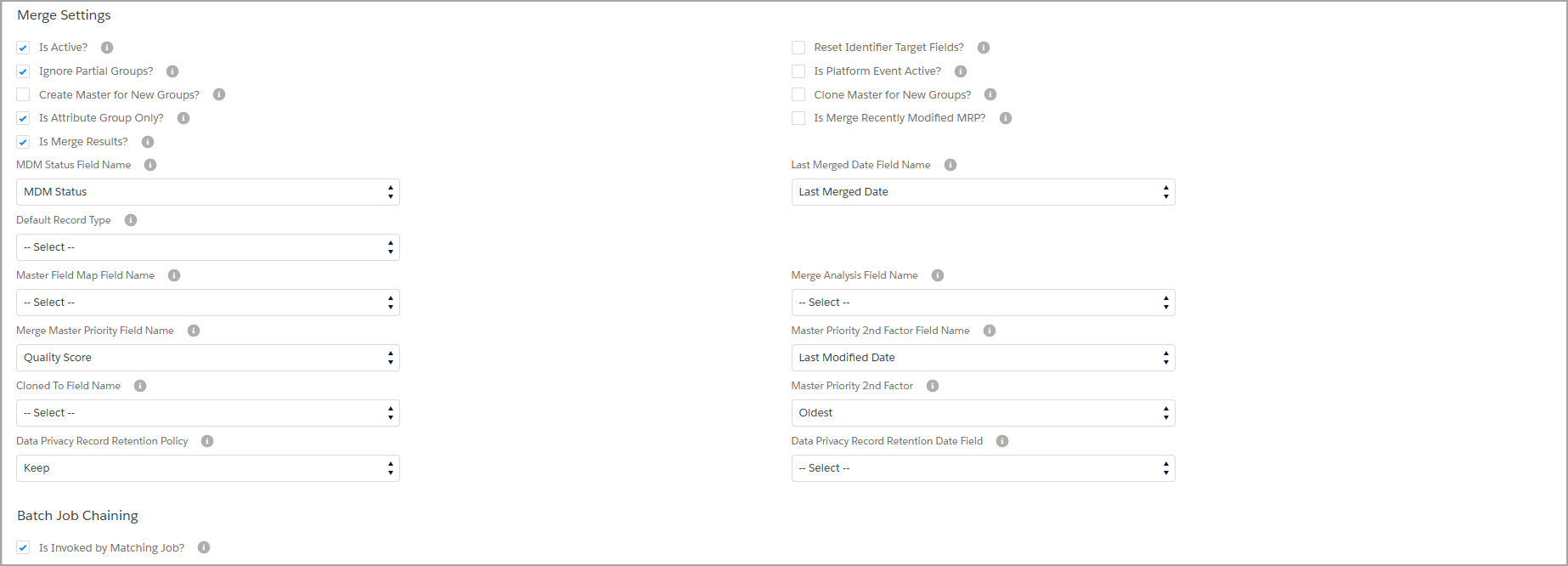
Is Active? = If set to False the Target Object will be excluded from all Merge MDM Operations.
Create Master for New Groups? = If set to True then a new Master Record will be created by the merge engine for Matched.
Clone Master for New Groups? = If True, the identified Master Record for new Matched Record Groups will be cloned to a new Source Record (for integration purposes typically). This setting is overridden by the (Create Master for New Groups?) setting.
MDM Status Field Name = A text type Custom Field on the Target Object that the Merge MDM operation will populate with the MDM Status value “Merge Source” or “Merge Master”.
Last Merged Date Field Name = A datetime field on the Target Object that will be populated with the processing timestamp – Master Records only.
Ignore Partial Groups = If set to True then Matched Record Groups that contain at least one “Candidate” status Matched Record Pair will be skipped. If set to False then all groups that contain non-Rejected status pairings will be processed.
Default Record Type = The default Record Type for new Master Records.
Master Field Map Field Name = A text type Custom Field on the Target Object that the Merge MDM operation will populate with an internal field map which describes how the field population has been processed, i.e. for each Master Record field, which Source Record was used plus the Data Source priority for the Source Record. The field map is used to ensure that MDM field updates respect the data source priorities (or trust rules).
Merge Master Priority Field Name = A numeric type Custom Field on the Target Object that returns a relative priority scale (10 to 1 as an example). The Source Record within a given group with the highest value will be set as the Master Record. Typically Data Quality rules will be implemented to populate this field based on custom business rules. If this field is not populated the best matched record in the group will be selected (Match Score and Count).
Reset Identifier Target Fields = If set to True then the Merge MDM operation will set to blank all Data Source specified [Identifier Target Field Name] fields before population with the identifiers for the current operation.
Master Priority 2nd Factor Field Name = Date or Datetime field used as the tiebreaker where the Master Record priority is equal – newest value wins.
Data Privacy Record Retention Policy = Keep; the Master Record existing individual record population is retained. Newest; the newest individual record in the group is related to the Master Record – based on the selected Datetime field. Oldest; as newest, but the oldest record is used.
Date Privacy Record Retention Date Field = The datetime field to which the Newest or Oldest retention policy refers.
Is Attribute Group Only? = If True, fields that are not populated via the Attribute Group processing are not updated by the Merge engine.
Is Merge Recently Modified MRP? = If True, MRP are processed by the Merge Job only if the LastModifiedDate is within the date range set by the Application Setting (Recent Days Limit).
Is Invoked by Matching Job? = If set to True then Matching jobs will invoke a Merge job for the same Target Object upon completion.
To find out more about clearMDM please do not hesitate to contact us at hello@clearMDM.com
Article last reviewed: 2024-12-12