Salesforce Real-Time Data Cleanse
This article provides step-by-step instructions on how to use the Real-Time Data Cleanse within clearMDM. This article explains the real-time Cleanse, Match and Merge data flow for Custom Object records (Suppliers). Note: This feature is reliant upon the Data Services connection being setup.
Follow these steps to use the Real-Time Data Cleanse:
- Navigate to the Suppliers tab.
- Either create or select two records that will Match and Merge.
- Within one of the records , edit the field ‘Processing Priority‘(as shown below).
- Change the value to Immediate, and Save.
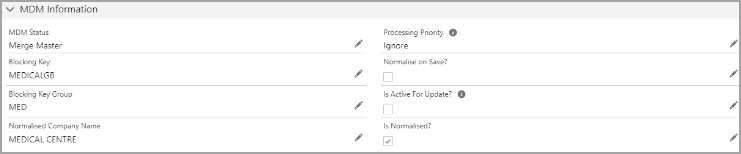
The two records will Match and Merge creating a Master Record. The Address Information fields will be updated by the Data Services that are configured to provide record cleanse, verification or enrichment services via external API connectors.
To find out more about Real-Time Data Cleanse, please do not hesitate to contact us at hello@clearmdm.com.
Article last reviewed: 2024-08-20
